Collection Spotlight: psychotherapy.net
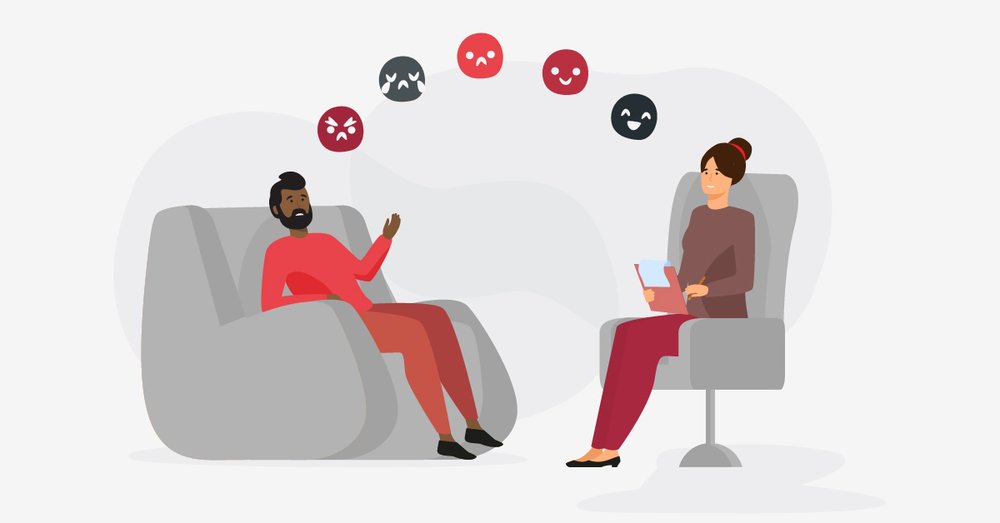
by Giovanna Colosi, Librarian for Education, Team Lead Subject Instruction
In contrast to many other fields, students who are going into the therapy and counseling professions rarely get to see their professors in action. The chance to watch real therapy sessions and hear experts explain their intervention strategies in real scenarios can help students prior to their own counseling sessions. The videos in the psychotherapy.net library show the essential non-verbal elements of therapy, like body language, facial expressions, tone of voice and the active flow between therapist and client.
One valuable feature about psychotherapy.net is that it provides four separate methods to explore the video library beyond the general search tool. This makes it easier and faster to find exactly what type of session you’d like to view. You can search by the following areas:
- By Approach: Featuring various styles, such as art therapy, school counseling and social work.
- By Therapeutic Issue: Covering areas like ADD/ADHD, personality disorders and anxiety.
- By Expert: Showcasing videos from nearly 50 prominent experts, including many practitioners who are pioneers in their filed.
- By Population: Organized by different demographics, including age, socio-economic status and social relationships.
Once you select a video from our psychotherapy.net video library, the video page opens, which consists of the video information, a viewing screen with video controls, a searchable transcript and a side menu. Some videos have a manual associated with the content and that can be accessed in a new browser window by clicking the green button under the side menu.
Another handy tool in the psychotherapy.net database is the transcript feature. You can view, download and print the full transcript of each video using the buttons at the top right of the viewing window. You can also search the transcript by keyword. You can scroll through the transcript and click on any dialogue to jump directly to that point in the video. Say you want to know if the session mentions the topic of anxiety, you can type in ‘anxiety’ in the search bar and the user will be taken to all the points in the video when that word is used, saving the viewer time.
Lastly, another helpful feature is the ability to create clips of videos and save them to your account. This is valuable for instructors who want to show smaller clips of sessions in class.
For more information about this and other advanced features users can click on the help center at the top of the psychotherapy.net page. To provide feedback or suggest a title to add to the collection, please complete the Resource Feedback Form.
