Collection Spotlight: Finding Diverse Voices in NoveList Plus
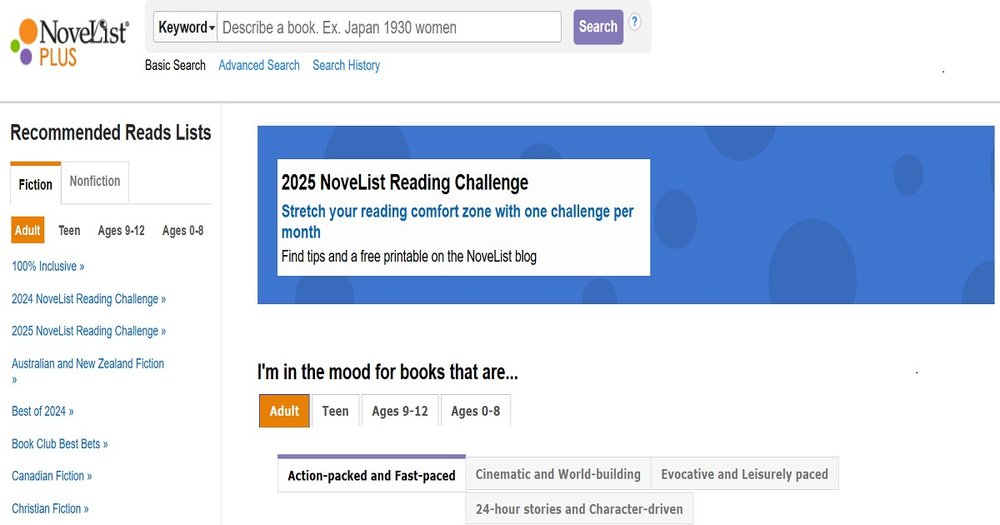
by Brenna Helmstutler, Librarian for the School of Information Studies
NoveList Plus is an EBSCO-provided database designed for discovering book titles and authors recommended by librarians and other experts on staff. There are many categories for books for all ages such as genre, reader mood, and reading level, as well as lists such as “Best of 2024” and “2025 NoveList Reading Challenge.” There is also a search box for finding content for specific interests or projects.
NoveList Plus notably offers multiple browse and search features for locating inclusive book titles, identities, and authors. One example of a browsing option is to select the first linked category on the left side of the landing page of the database, “100% Inclusive”. Once clicked, select a category (e.g., Diverse Mysteries) to go to the category’s recommended titles. To conduct a search, one can use the basic or advanced search box at the top of the landing page of the database or use the database’s Appeals Mixer feature to build a complex search using one or more of the content categories including Identities.
One can select a particular title to find out more information describing the book’s identities, moods, subjects, and author identity and book reviews from authoritative sources such as Booklist, Publisher’s Weekly and Library Journal. To save content from browsing or searching, bookmark the permalink provided, or select specific titles by clicking the blue folder icon of each title to save to an EBSCO folder, send to an email or export to a citation manager (e.g., Zotero).
There is a menu of options at the orange banner at the top of the page including a QuickLinks to related content and a How Do I link for learning more about NoveList Plus features and usage.
To provide feedback or suggest a title to add to the collection, please complete the Resource Feedback Form.
