Now on Blackboard
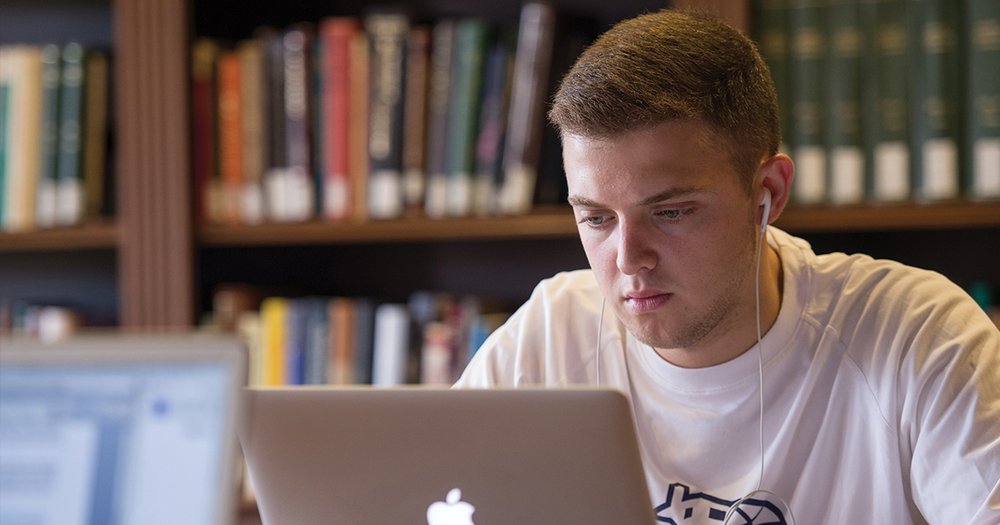
We’re excited to announce a new feature designed to support students’ academic success by integrating Syracuse University Libraries directly in the Blackboard learning management system. Faculty and instructors teaching Blackboard-based courses this spring can now easily and quickly add a link to the course menu that will connect students directly to a research guide highlighting SU Libraries’ most helpful and widely used resources, including interlibrary loan, database search strategies, citation guidance, and contact information for 24-hour and subject-specific library support.
This simple process should take only a minute. We have created a short video and documentation (pdf) offering step-by-step guidance. Once added to a course menu, the Library Resources button should look similar to this:
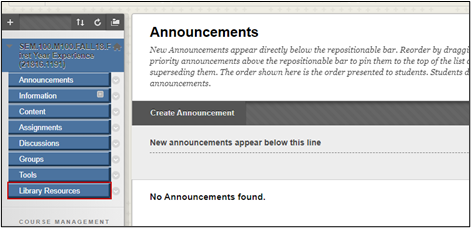
The next phase of this project in collaboration with Information Technology Services (ITS), to be launched by fall, will have two additional features: 1) the Library Resources button should automatically appear in each Blackboard course, eliminating the need for faculty to manually add it, and 2) the Library Resources button can direct students to a more specialized research guide that will be most helpful in that particular course. For example, students enrolled in an architecture course could be directed to the architecture research guide.
Librarians from three different SU Libraries departments—Information Literacy Librarian Kelly Delevan, Web Accessibility and Emerging Technology Librarian Holli Kubly, and Online Learning Librarian John Stawarz—have led the collaboration on this initiative. If you have any questions about adding the Library Resources link to your course or about how SU Libraries could support your students’ academic success, please reach out to Kelly Delevan (kkdeleva@syr.edu) for more information.
