Spring Cleaning your Files and Records
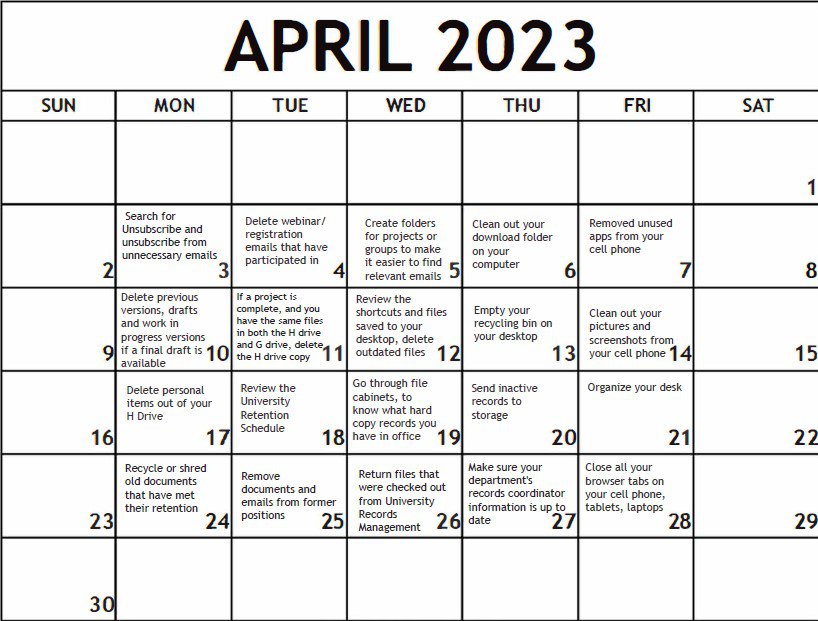
by Elizabeth Hansen, Director of University Records Management
April is Records and Information Management Month, which serves as a great reminder that it is time to ‘spring clean’ our offices and our records.
University Records Management is here to answer all your questions, from “how long do I need to keep this?” to “how do I get rid of this?”
Almost every document or file that is created by Syracuse University has a prescribed length of time that it needs to be stored. Some documents, such as drafts and notes, only need to be kept until the project is over or a final product is produced. Others, like student transcripts and annual reports, need to be kept permanently. Everything else falls somewhere in between.
If you are unsure how long your records need to be kept, first take a look at our retention schedule at https://library.syracuse.edu/university-records-management/retention-schedule/. If that doesn’t answer your questions, reach out to us at rm@syr.edu and we’d be happy to look into your specific record type for you.
University Records Management is in the process of updating the University Records Retention Schedule. If you see something that you believe should be changed for your department, please reach out to us to begin those discussions.
Now is also a good time to look at your office’s electronic records. Electronic records are subject to the same rules as paper records. It’s time to purge those six drafts of the same report with names like “Final Report w Bobs edits” or “Final Report_FinalVersion” or my favorite, “Final Report_FinalVersion2.”
You may be wondering why it’s important to clean out your old records or records that have fulfilled their retention requirements. First, cleaning out old records will free up space in your office and on computer/hard drives. This makes it easier to find what you’re looking for. Second, and more importantly, over retaining information can open the university to legal and privacy risks. For example, keeping records with ‘Personally Identifiable Information’ contained in them longer than legally required could result in a data breach.
To assist with the spring clean-up of your records, we have created a calendar of quick and easy daily activities for the month of April that will help clean up both your personal and professional records.
April 2023
Week 1:
- Search for Unsubscribe in your email and unsubscribe from unnecessary emails.
- Delete webinar/registration emails that you have participated in.
- Create folders for projects or groups to make it easier to find relevant emails.
- Clean out your download folder on your computer.
- Remove unused apps from your cell phone.
Week 2:
- Delete previous versions, drafts and work in progress versions if a final draft of a document is available.
- If a project is complete and you have the same files in both the H Drive and G drive, delete the H drive copy.
- Review the short cuts and files saved to your desktop, delete outdated or files that are no longer needed.
- Empty your recycling bin on your desktop.
- Clean out your pictures and screen shots from your cell phone.
Week 3:
- Delete personal items out of your H drive.
- Review the University Retention Schedule.
- Go through file cabinets so you know what hard copy records you have in office.
- Send inactive records to storage.
- Organize your desk.
Week 4:
- Recycle or shred old documents that have met their retention period.
- Remove/delete documents and emails from former positions.
- Return files that were checked out from University Records Management.
- Make sure your department’s records coordinator information is up to date.
- Close all your browser tabs on your cell phone, tablets and laptops.
University Records Management is here to answer your records storage, retention and destruction questions. Please reach out to us to help make sure all the University’s records are kept according to the legal requirements, are stored and can be found as efficiently as possible.
Contact University Records Management at:
Phone: 315.443.8388
Email: rm@syr.edu
https://library.syracuse.edu/university-records-management/
