Browse the Libraries Shelves Virtually
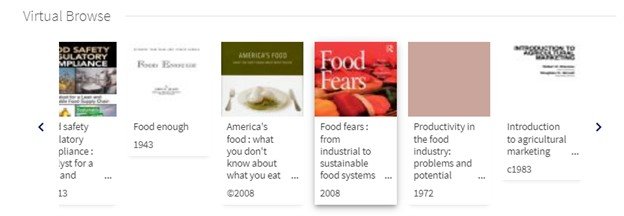
Updated June 26, 2024
Simulate the browsing experience virtually from the book’s online record in the Libraries Search. This feature is at the bottom of item records and allows users to scroll along the virtual shelf based on Library of Congress call number. Please be aware that the content generated in this feature is dependent on item call numbers, so physical content may be housed in separate library buildings.
The Virtual Browse feature includes more than print books, including some eBooks and journals. Other content may appear, such as maps and microfilm. To view this feature, conduct a search in the Simple Search or Advanced Search. Select a book / eBook that appears in your search results and scroll down to the bottom of the item record. Hover your computer mouse over a book cover to see the title, author, copyright year, and call number. Click on the book cover to see more information about that title. You may use the side arrows on the virtual shelf to see additional titles.
After browsing, users with a Syracuse University account can request any print books for pickup at the Libraries.
