Midterm Tips: How the Libraries Can Help
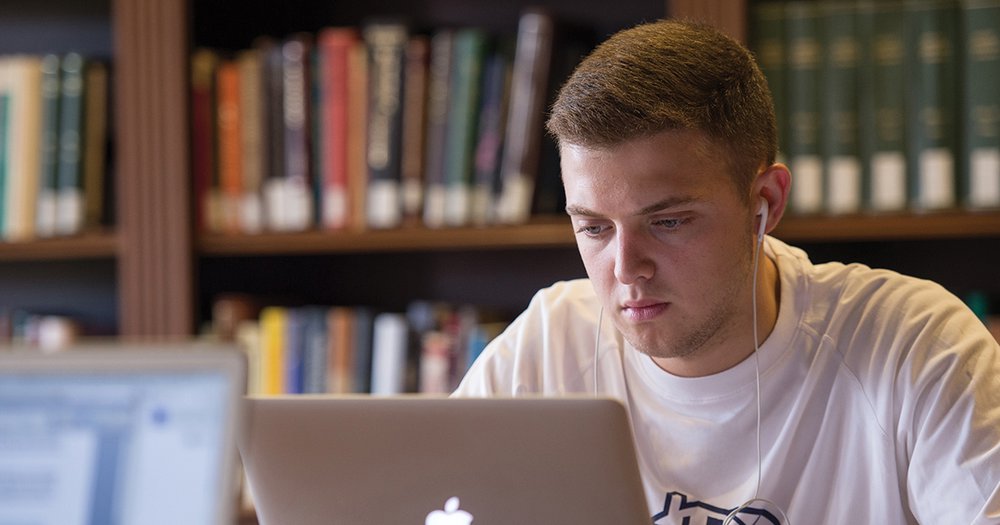
Take advantage of the Libraries’ resources and helpful staff!
Reach out to your Liaison Librarian
Search by subject to find an expert librarian who specializes in your topic or area of study! Then, simply schedule an appointment, or call/email your librarian for help finding resources or tools for your research.
Use Research Guides to find resources by topic
Stuck while searching for resources? You’re in luck! Our Research Guides cover over 265 specific topics, with curated recommendations on books, databases, streaming video, open access items, and more.
Find a quiet space
We’ve designated certain areas for quiet study, including:
- Carnegie Library Reading Room
- Quiet Reading Room, Bird Library – located on the Lower Level
- Quiet Computing Area, Bird Library – located on the 2nd floor, computer workstations available
- Plastics Pioneers Reading Room, Bird Library – located in Room 610 on the 6th floor
- Safire Room, Bird Library – located in Room 605 on the 6th floor
Need even more privacy? Reserve an individual or group study room
Reserve study rooms in both Bird and Carnegie Libraries, available for up to 3-hours at a time. Plus, choose a room with technology equipment to ensure a quiet spot for an online class, presentation or exam!
Brush up on the research process, including how to cite sources
Check out the blog post from Giovanna Colosi, Librarian for the School of Education, with helpful research tips and process recommendations, from narrowing your topic to correctly citing sources.
Browse our online collections
Millions of items are available in our online collection, including databases for videos, eBooks, and Journals.
Pick-up items from Bird Library
The option to pick up an item from the Bird Library lockers is offered after a patron has selected the "Item Request" button under "Get It." Users will be directed to the Request, Delivery and Interlibrary Loan portal, and after logging in, they can select "Bird Library Lockers" as a delivery method.
For assistance or accommodations, call 315.443.5727 or email circhelp@syr.edu.

Borrow technology items
Visit the Check-Out desks in both Bird and Carnegie Libraries to borrow technology equipment, like laptops, headphones with microphones, and calculators. Most items are available for 3 hours, with limited quantities of laptops available for extended loan (14-days).
Request scanning or electronic delivery
Anyone with a valid SU or SUNY-ESF ID can request a digital copy of journal articles or book chapters from our physical collections at Bird Library, Carnegie Library, or King+King Architecture Library.
To request a digital copy of an item:
- Log into Request, Delivery and Interlibrary Loan system.
- On the left side of the page, select “New Request” then “Article or Book Chapter.”
- Complete the form then Submit Request. Note that copyright law limits how much we can copy in some circumstances.
- Once the item is scanned, it will be electronically delivered to you.
Contact us!
As always, don’t hesitate to reach out to the Libraries with any questions. Our staff are ready to provide support to point you in the right direction. Simply choose the method that works best for you:
- Live chat on library.syracuse.edu—24 hours a day, 7 days a week
- Text: 315.464.0744
- Email: libref@syr.edu
- Call: 315.443.4083
Don’t forget to take a break!
Self-care is important, so remember to get up often, drink plenty of water, talk with friends and family, and take part in campus events! The Barnes Center at the Arch staff is also here to help and support you every step of the way with counseling and other health services.
At the Libraries, you can check out a variety of DVDs, magazines, puzzles and board games to relax and give your brain a break. Explore our Wellness Guide for a full range of Libraries, campus, and other resources!
We’re proud of all you’ve accomplished so far—and you should be proud, too! From your friends in the Libraries: best of luck on midterms!
